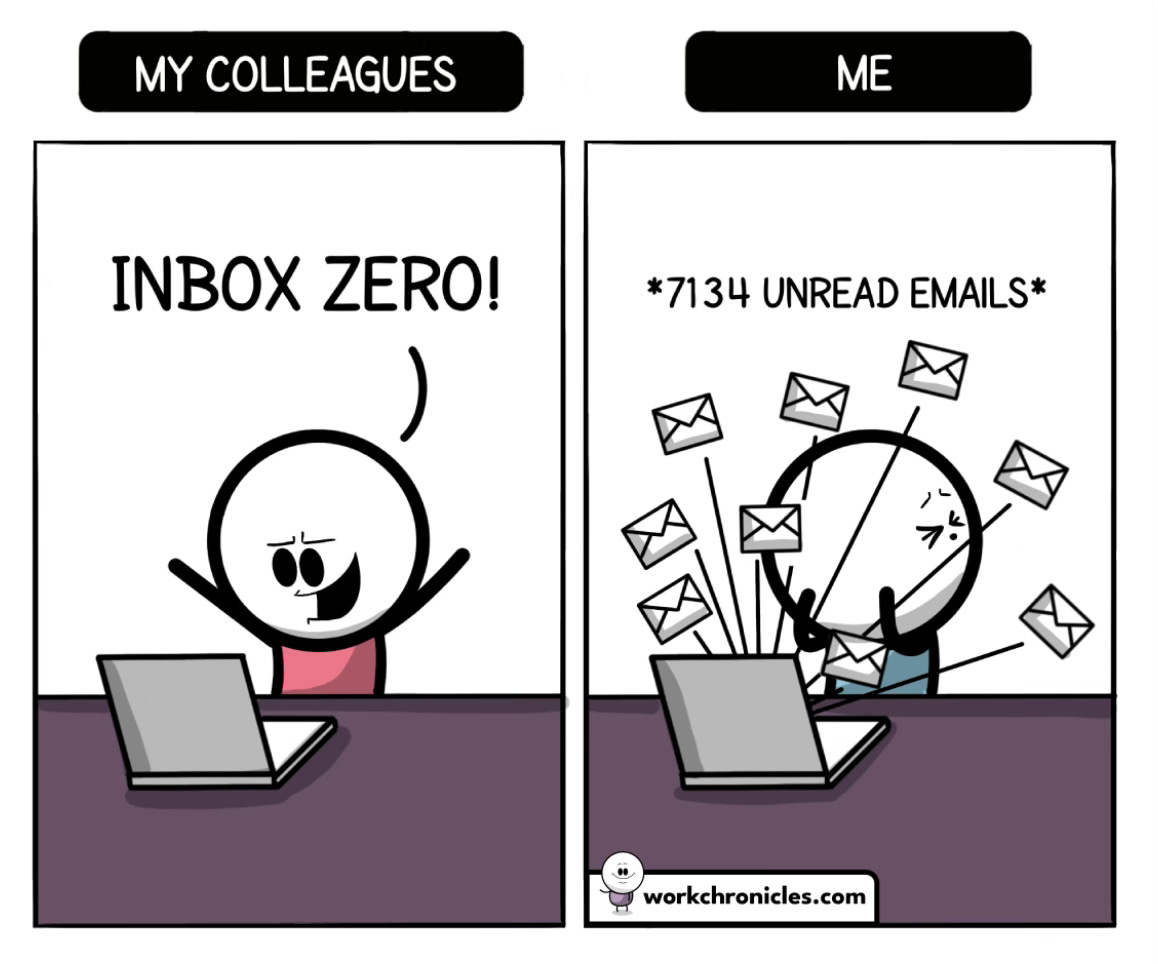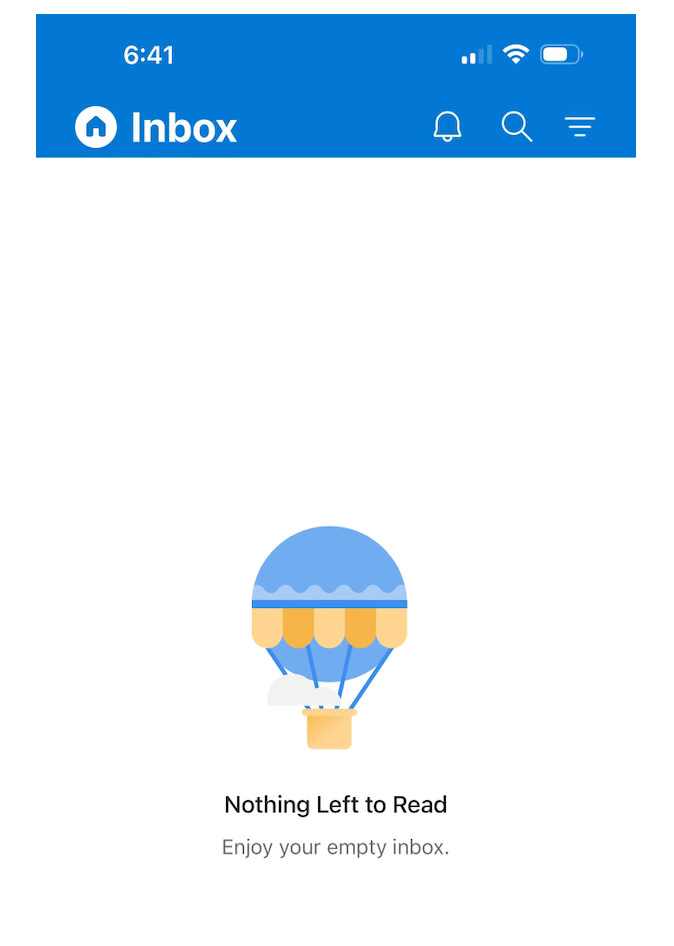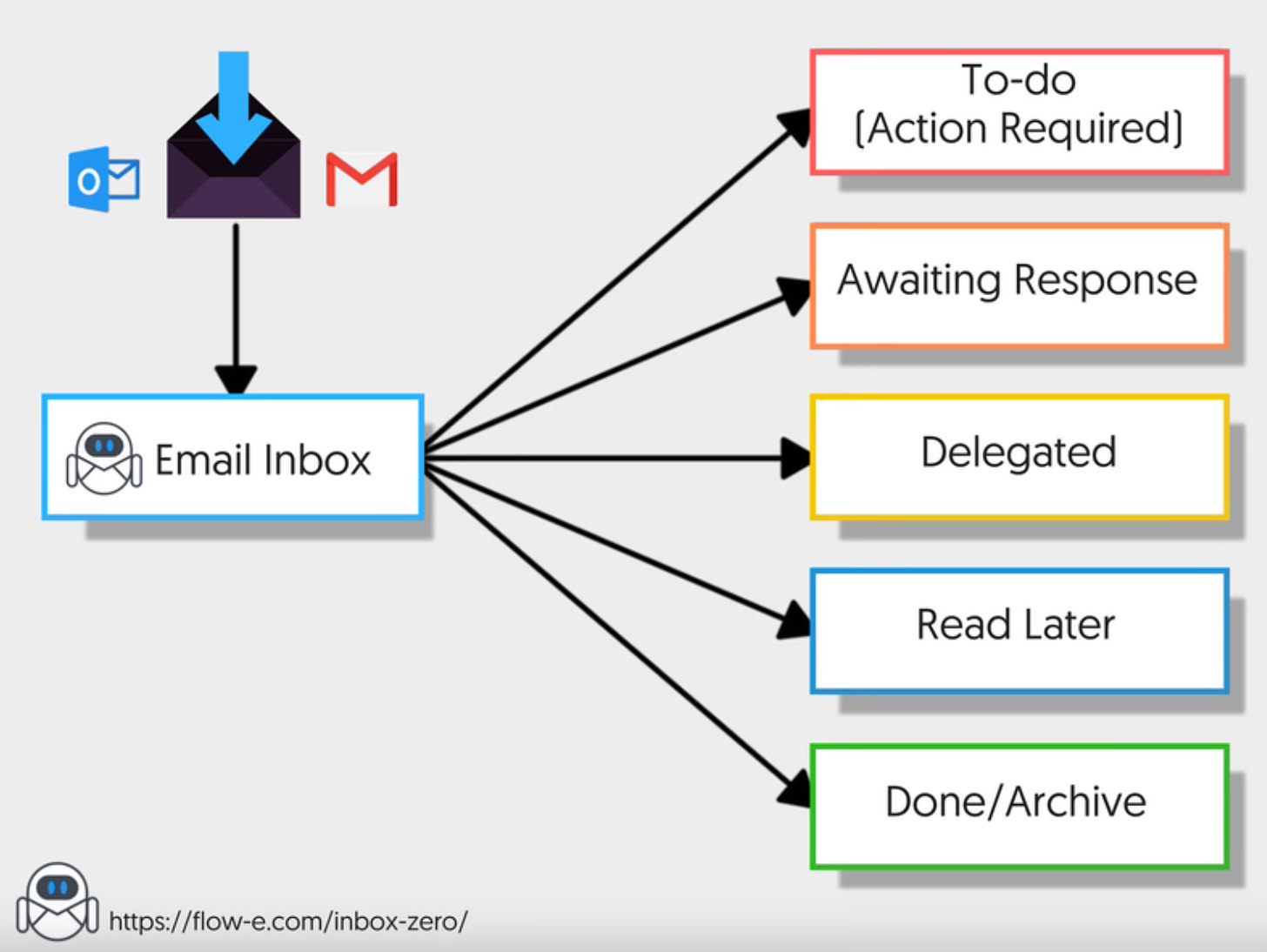When I wrote 50 Awesome Things, I wasn’t expecting the most talked about thing to be what it was. It was #17.
An inbox with zero emails.
This created more conversation and questions from readers than any other. It turned out that this was one of the things that many people had never experienced. A few deemed it bordering on impossible.
It turns out achieving inbox zero is less common than I assumed.
When people think of about having zero emails in their inbox, I think the following image pops in their head.
Early in my career, managing my email was a struggle for me. I was overwhelmed and the thought of zero emails in my inbox was an impossible thought.
It took me some time and focus to get it straight. A zero inbox is something that I practice everyday. Now I can’t envision myself managing my email any other way.
My way and how I manage my email works for me. It may not work for everyone. It may work for you or it may not. But maybe there is something that you can pick up from me that could help you better manage your email.
This is my email inbox as I write this. It combines all my personal and business email accounts together through Outlook. All in one central spot which I love.
If you strive to get to this point or just want to get your email more under control, I hope the following helps you.
When we think of email and how many times we check it on a daily basis, this chart sums it up perfectly.
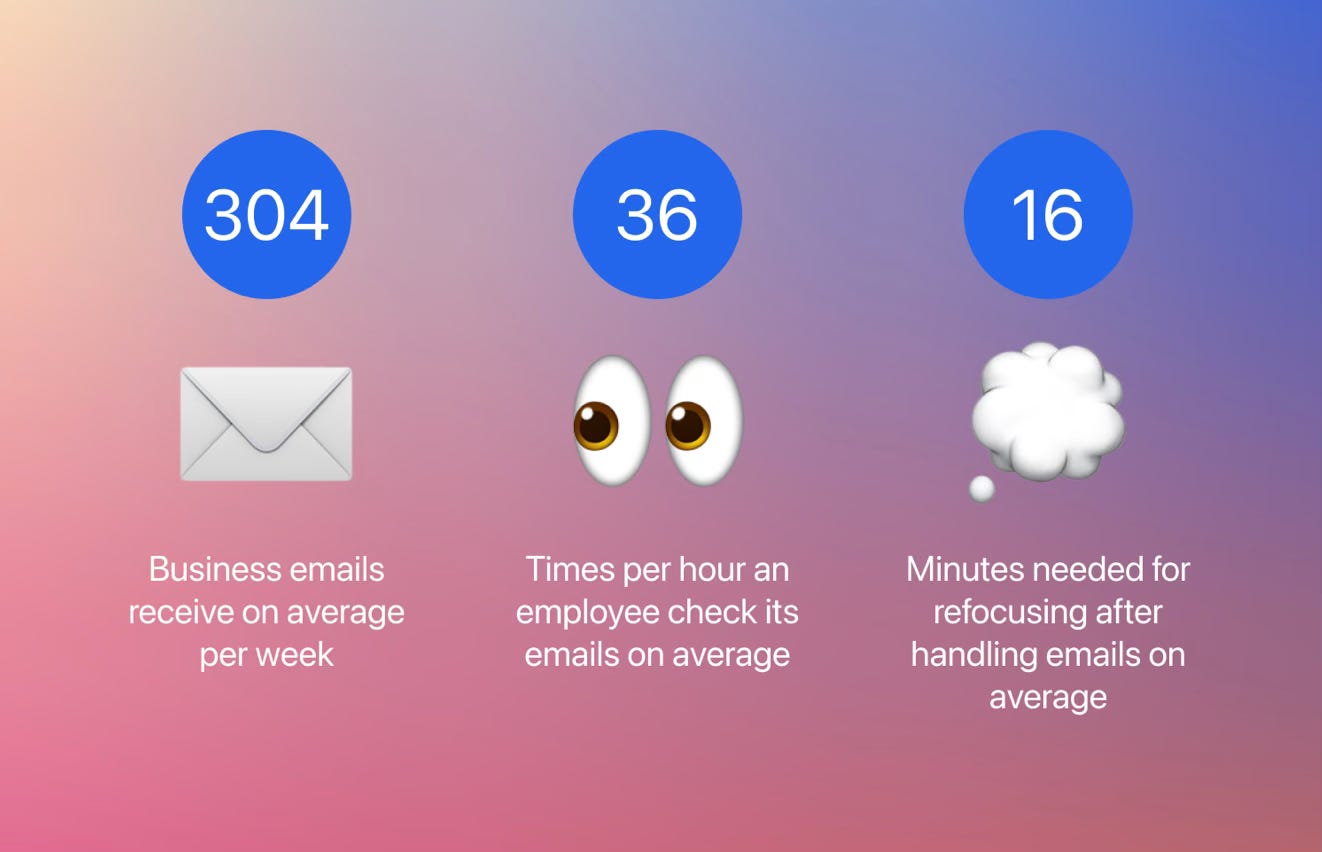
It’s vital to our jobs and businesses. Everything now goes through email. It has become the central communication model for people in both their personal and professional lives.
We’ve become overwhelmed because it’s how everything is sent to us now.
I view it like an airport. You’re the email traffic controller of your email inbox and your emails are coming in and landing left and right. You have to continue taking care of them by addressing where they go. You have to move, delete, and delegate. Otherwise you will have a backup or crash.
Email can very easily be turned into disorganized chaos. Let’s organize that chaos.
Whether you go into your email a few times a day or a few times an hour, the approach has to be the same.
When you go in and see the emails, it’s time to address them in the same fashion. Like an airport runway. Immediately start moving them where they need to go.
This visual illustrates the process the best.
The use of subfolders works well. Especially for keeping emails for your records such as receipts, taxes, etc.
What you have to remember though, is if that you’re just shuffling emails around that you need to eventually take care of, you’re not completing them. This isn’t actually getting your emails addressed. It’s just building yourself multiple To Do Lists in multiple folders that you need to keep checking.
Be careful of becoming an email shuffler. It can compound very quickly as it’s the out of mind, out of sight feeling.
My system is a bit simpler than the picture above. For me it’s the following.
Delete: It’s gone. If it’s something I don’t want to get again, I will mark it as junk or unsubscribe. You have to eliminate the junk emails otherwise they compound. Not doing this is the fastest way to get an overwhelmed email inbox.
Delegate: If your To Do List is backing up and your work is becoming overwhelming to you, then you’re failing at delegation. Become a better delegator. This is also the first sign that you need to hire more help.
Deal With: Just take care of it. Complete and delete it.
Defer to my To Do List: If it’s something I need to spend extra time on or follow up, I will put it under my To Do List. It gets filed here and this is my one spot where all my To Do items are from emails to anything else.
Yes, my system is this simple. Four areas. It worked great when I got only a few emails a day and still today when I can receive 100 or more emails a day.
However you setup your system, just be sure you have a system. If you use subfolders, great. That means you have a system. Whatever you do, be sure that you manage it the same way everyday. Having a system is the biggest step that you can take.
You don’t want to have to tell someone that you didn’t see their email. Or that you haven’t got to it yet. How would that make you feel?
That gives a sloppy impression. It tells them that what they sent you isn’t important and isn’t a priority for you.
A zero inbox really is one of those awesome things in our life. It gives you a sense of satisfaction, accomplishment and relief. Once you experience it, you never want to go back to the email chaos way of doing it.
Clear that email runway and become a master email traffic controller.
The Coffee Table ☕
Fast Company had a helpful and interesting story on how to get emails answered. It went into the results of 1,100 sent emails and which emails actually generated the most responses. I had some immediate takeaways from this article. How to get emails answered
If you’re a college football fan, watched the news or been on social media lately you’ve probably heard about America’s best friend, a golden retriever named Ben. ESPN football analyst Kirk Herbstreit’s dog Ben became a celebrity at college football stadiums where he would visit as part of ESPN's College GameDay. Ben passed away last week and Kirk made a very touching video honoring him. Watch the video here.
Thank you for reading! If you enjoyed Spilled Coffee, please subscribe.
Spilled Coffee grows through word of mouth. Please consider sharing this post with someone who might appreciate it.